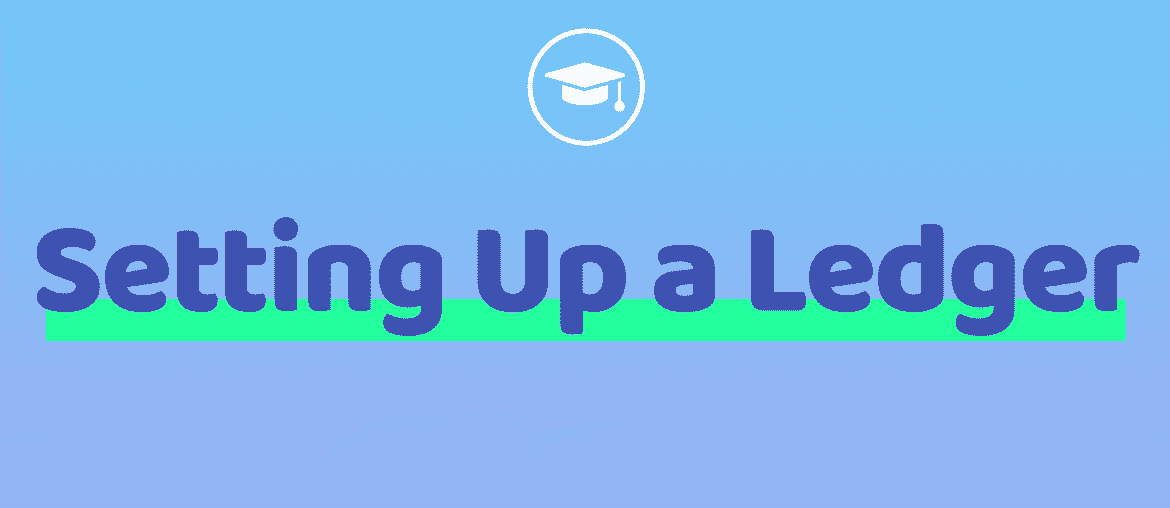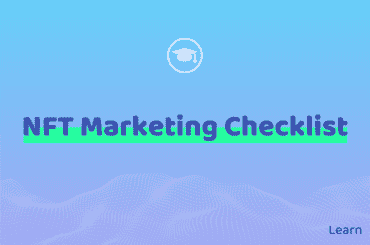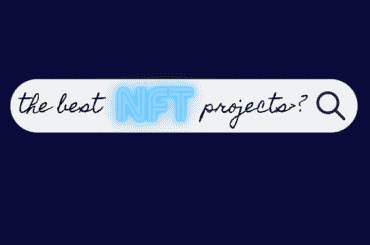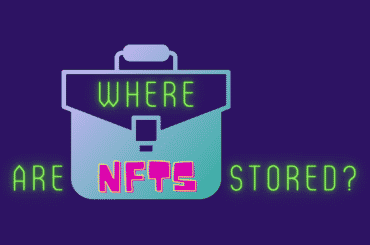If you are new to the cryptocurrency world, it is likely you are researching some of the first steps you need to accomplish in order to get more involved or better understand what it takes to become a player in a market now including 300 million participants and over 18,000 businesses.
Table of Contents
It Starts With a Key!
If you want to work in the buying, selling, or trading of crypto on nearly any of the available markets, one of the first steps to consider is obtaining a wallet. No, we don’t mean that Velcro beauty, circa 1985. We mean the digital variety.
A digital wallet is where you will store your private keys. And, since this is yet another misleading word, we should make clear these too are the online kind. Don’t think your house key, so much as a PIN code to your debit card.
A digital wallet is a software or hardware device that will hold your payment information, your personal account numbers, the passwords required to get into your accounts, and public- and private-facing data that you will need when entering the crypto market. A digital wallet will also connect your real-world bank account to your chosen market, allowing you to move crypto into a checking or savings account.
Picking Out a Wallet
When selecting the type of wallet that may work best for you, consider the many options you have before you. The first thing you likely want to explore is the type of crypto market you want to participate in and which type of currency you will be working on within your new adventure.
While many wallets work with many markets, some are not cross-compatible. Be sure to check the access your wallet has and if it works specifically for your chosen market and currency. Also, to be clear, some confuse a digital wallet that is only used for storing your credit or debit card numbers with that that is crypto-compatible. Be sure your wallet is a cryptocurrency program.
Wallets Work With Bitcoin
If Bitcoin is your aim, nearly all digital wallets work with this type of cryptocurrency. Some top picks include Exodus, Electrum, Mycelium, and Trezor Model T. Bitcoin wallets also now work on the Ethereum marketplace, too.
Different Types of Wallets
Just like you can pick from a designer, leather wallet, a duct-tape homemade one, or select nearly any color of the rainbow, you also can select a wide variety of digital wallet types. These wallets typically fall into the following categories:
- Desktop wallets
- Mobile wallets
- Web wallets
- Hardware wallets
Just as the names imply, the differences largely lie in the way in which the wallet is stored. Desktops work best on your desktop or laptop computer and are completely in your control, as the owner, while mobile wallets offer the same ownership, but in the portable version living on your Smartphone (yes, iOS or Android).
A web wallet is stored online, and while this offers access from nearly anywhere, the fact that it is stored in the control of the organization issuing the wallet causes many validated security concerns. Many with web wallets have previously faced phishing or malware issues, as hackers attempt to bring these sites down or access owners’ accounts.
The hardware wallet is, by far, the most secure of the wallet types. This is a hardware device that stores your information. Much like a USB thumb drive, the device cannot access the Internet at all without being connected to another device that is Internet-capable.
The hardware wallet has a price range of $100 to $200, depending on the model. One of the most trusted brands currently on the crypto wallet market is Ledger.
The Ledger Device
Known as a hardware wallet, the Ledger has a few models of its own to choose from with varying prices and features. The company calls its wallet product “the smartest way to secure, buy, exchange, and grow your crypto assets,” and boasts over 4 million users worldwide.
TechCrunch, Forbes, and Bloomberg have all backed the company’s wallets, and the organization now offers a waiting list to obtain an attached Visa debit card, which according to the Ledger site, will soon allow you to use crypto “at more than 50 million merchants and online stores.”
The Ledger line of products works with cryptocurrencies, such as Bitcoin, Ethereum, Bitcoin Cash, Stellar, EOS, and XRP, just to name a few.
The Ledger Nano S
Currently selling for $69 (not including tax or duty) directly from its own site, the Ledger Nano S is the bestselling hardware wallet, worldwide. Dubbing it as “simple and powerful to use,” Ledger says that the piece is ideal for even beginners.
The Nano S can install up to three apps at the same time (depending on the app’s size), and contains a certified, secure chip (called the CC EAL5+). The screen size is 128 x 32 pixels on the Nano S, and its connector is a Micro-USB.
The physical size of the Nano S is 56.95mm × 17.4mm × 9.1mm, while it weighs just 16.2 grams. The Nano S does not have battery power on its own and must be plugged in in order to operate.
The Ledger Nano X
Ledger’s most recent addition to the line takes an even bigger step into the crypto world, offering access from anywhere you can reach Bluetooth signal, making the hardware wallet mobile-friendly. The Nano X is offered for $149 (again, not including tax or duty).
The newer Nano X boasts a bigger screen for easier viewing, not to mention the ability to install up to 100 apps at the same time. The Nano X has the same certified, secure chip, the CC EAL 5+ backing up its safety features.
The screen size for the Nano X is 128 x 64 pixels, adding another 32 to its width, making for an easier-to-read display. The X also has an eight-hour battery (if in standby mode), and does not need to be plugged in to operate, though it will extend the battery life’s power available.
The Nano X is physically larger than its Nano S counterpart, checking in at 72mm × 18.6mm × 11.75mm in size. It also weighs more than twice what the Nano S does, with a scale-topping (well, at least in the Ledger Nano wallet family) 34 grams in weight.
Compatible Hardware Wallets
Both the Nano S and Nano X by Ledger is able to work with almost all of the popular cryptocurrencies, including Bitcoin, Ethereum, and XRP. Depending on the model, these devices work straight from your phone or computer. Both are also compatible to work with over 50 kinds of other digital wallets.
Some of the most popular cryptocurrency wallets are also compatible with the Ledger line of Nano products, such as MyEtherWallet, MetaMask, MyCrypto, BinanceDEX, IDEX, and the Kyber Network, in addition to its own Ledger Live.
Security Checklist
The Ledger Nano devices also offer a number of extended security features. Beyond being a hardware wallet and containing the security chip, to begin with, both the Nano S and Nano X modes also offer the backing of being independently certified by ANSSI.
Both devices also have a secure PIN code, set by the owner, to access its operations. They also are both set with a 24-word recovery phrase. That beats a four-digit PIN code for your debit card any day.
Android Vs. iOs and the Ledger Nano
Both the Ledger Nano S and X operate by starting up the Ledger Live app. We will walk you, step-by-step, through the requirements of this downloadable app. However, before you finalize which Nano is right for you, there is a key factor to note.
The Ledger Nano S is Android compatible, meaning it will not work on iOS (Apple) phones or devices. If you are a dedicated Mac computer-lover, you may want to make a note that only the X can work with your systems.
Ledger Live App
To begin your Ledger experience, you will want to download the Ledger Live app. This can be done via the Ledger website. Simply visit the homepage, select the “Products” tab at the top, and click on “Start Using Your Ledger Device.”
Have the Device In Hand
The following steps assume that you have already obtained the thumb drive-like stick itself. This hardware wallet relies on this device, which, yes, you need to have to begin. This is an actual, hardware, tactical thing. It is a piece of plastic (at least on the outside shell), designed much like a pocket knife, with a silver-colored “casing” that connects at a swiveling screw and allows you to open and close the object in a similar manner.
Much like the “Ledger Academy” which offers online, educational courses on every topic from how to plug in your Nano S or X, to how to buy at Bitcoin or how to use a blockchain, the Ledger Live app slowly and thoroughly explains how to operate the device one step at a time.
Four Steps to Crypto
The company has clear, well-worded steps that don’t require an advanced programming degree to understand. The setup process is broken down into four main steps:
- Download the Ledger Live app
- Choose a PIN code and write down your 24-word recovery phrase
- Select and install applications onto your device
- Add account to manage your crypto
To install Ledger Live on your new device, head over to the site, Ledger.com/start. From there, the link will allow you to bring the app up on your desktop, laptop, or mobile device.
Remember, if you have the Nano S, the product will only operate on an Android device. It will not work on iPhone or iMac products.
When you click on the “Download Ledger Live App” black button on the Ledger web page, the drop-down menu will allow you to select which device type you are working on and want to install the application with directly.
Those choices range from a desk- or laptop Windows app, Linux app, or Mac app (again Mac only will work for the Nano X), or direct you to the Apple App Store or Google Play store.
YouTube Tutorials Included
At no extra charge, Ledger has also created many tutorials available via YouTube. The videos are linked on its site, but can also be accessed through the YouTube homepage and ads that are tailored to your interests.
Security Is Key
No one wants their private information to fall into the wrong hands, and Ledger does put a number of gatekeepers in place to ensure that does not happen. While the method of the private key (again think pin code security) is used amongst most digital wallets, the Ledger Nano S and X go a step further.
I’m sure you have had to enter the name of your first pet or try to remember where you met your spouse. Sometimes, security questions can get strange, hard to remember, or swing well into the just plain bizarre. But, it is unlikely you’ve ever been asked to jot down 24 unique words to access your secure files.
The 24-Word Phrase
It isn’t a typo. You are reading that correctly. Ledger security features include asking you to create your own 24-word phrase, with which you would retrieve your account should the issue arise.
The phrase is a backup to your PIN code, so don’t fret that you will have to type all that out each and every time you want to log on. However, because of its incredible length, Ledger recommends that you jot down the phrase and keep that note in a safe place.
Just like a pin code, you should never share this phrase with another person.
Lock Up Your Nano
In addition to its many security features, Ledger also asks you to lock your Nano X anytime you are not using the device. To do so, users simply click on “Lock” on the top bar. To unlock the Ledger Live app, just click the unlock button and enter the required passwords.
The Nano Device Is Never Preloaded
It is important to note. If, for any reason, your Nano hardware wallet is preloaded with any information, do not use the device at all. Ledger devices are NEVER to come with pre-completed recovery phrases or pin codes.
If there were any information loaded on your product upon opening it for the first time, it would mean that the device may have already been used by somebody else. Ledger’s website promised that it “will never provide a pin code or recovery phrase with the product, nor ever ask for them.” If for any reason you encounter this situation, you must contact Ledger customer support.
Initializing Your Nano Device
Your Ledger Nano S or Ledger Nano X will not properly operate until you have completed one important first step. This setup process is called “Initializing” your Nano.
Once you have your wallet physically in your hands, first, power on the device. Immediately, you will be asked to set a private, four-digit pin code. Next, you will create (and don’t forget to store a backup copy, recommended to be on actual paper, by hand) your 24-word phrase.
If you are confused about being asked to have a Nano that is “initialized,” this is simply these three basic first steps. No part of the setup process aims to be challenging.