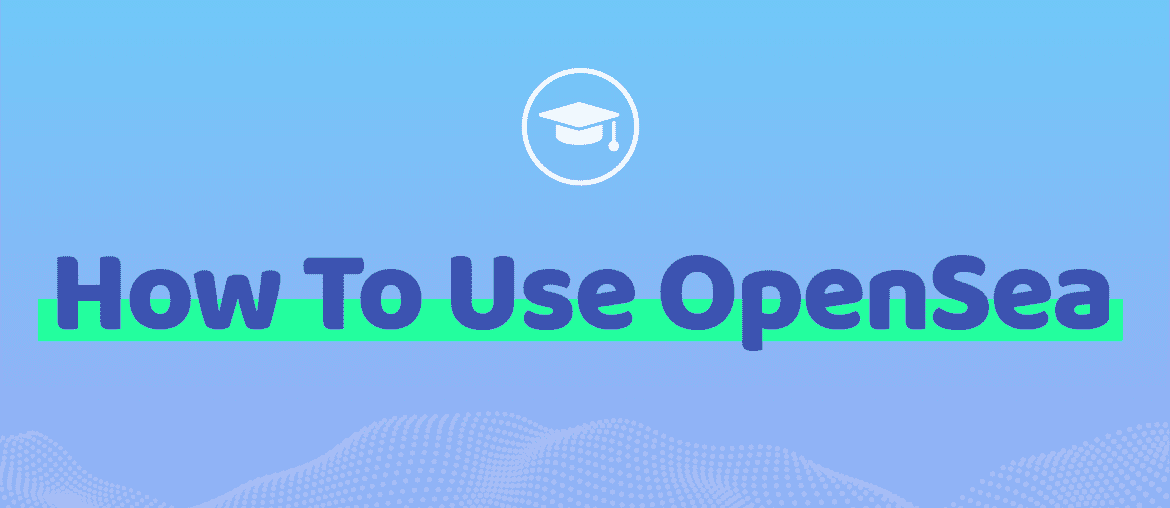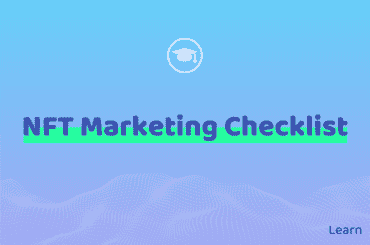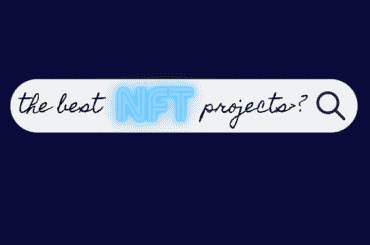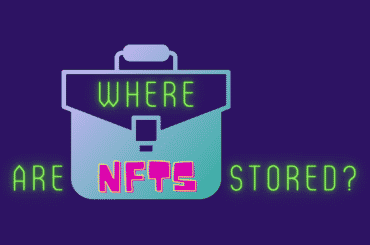When you are searching for an NFT marketplace, there are plenty of options. One of the many proverbial “fish in the sea” is OpenSea. In fact, it is the world’s largest NFT marketplace. Founded in 2017, this platform boasts over 600,000 users, with over two million collections and over 80 million unique NFTs.
This space does over $10 billion in volume, making it a sizable giant. So, how does one navigate this site? We’ll walk you through some of the steps you need to understand to jump into the OpenSea. You can read on, and we’ll help you get those “sea legs.” (No, we cannot promise that the puns will get any better.)
Table of Contents
Goals of the OpenSea NFT Marketplace
A self-proclaimed marketplace “with everything, for everyone,” OpenSea aims to bring a platform for any users to buy, sell, or trade NFTs. They make note that these NFTs can be really any digital file, from art to virtual experiences, to demo tapes and virtual “property.”
See Ownership History
Users can search through the available NFTs and view an item’s entire “trading history.” You can think of the item’s information is much like that on eBay, noting all of the previous owners of a piece and how long that person owned it.
Crypto Not Required
OpenSea also notes in its introduction video that you do not have to have cryptocurrency to make a transaction. “You just bring what you got, and we’ll make it work,” said the site’s video.
Create NFTs for Free
OpenSea also boasts a user-friendly platform on which users can mint NFTs at no cost. Anyone with an OpenSea account can do so. The company tries to eliminate chatter about blockchains and “confusing tech stuff” to ease the process.
Royalties Keep on Coming
NFTs created on OpenSea also have a built-in feature offering creators a kickback each time an item sells. As you may understand, one of the beauties of an NFT, or non-fungible token, is that artists have a new revenue stream through their technology.
While typically an artist is paid just once, upon the first sale of a piece, the tech behind platforms like OpenSea allows a creator to be paid on each and every sale, anytime the piece changes hands.
Customizable Space
No matter if you are buying or selling, another fun feature of the OpenSea NFT Marketplace is the creative display pages. Each user is permitted to make a profile page with a user photo, cover photos, and a design scheme of his or her own choice.
The marketplace lets users create collection pages on which to show those NFTs off, displaying what you’re most proud of in the ways you want to online.
How To Use an OpenSea Account
Now that you understand some of the motivations behind the product, it is important to know how to use it. OpenSea is located online at the website: https://opensea.io/. From there, anyone can create a free account.
If you are new to the platform, this is the place you want to start. You will need to create an account to interact on the site as a buyer, seller, or to simply explore the NFTs available.
Start a Profile
To get the ball rolling, you will find a small, round icon at the top right corner of the OpenSea homepage. This circle, donning the image of a faceless figure, will allow you to open a new profile page. Hover over the image at the upper right-hand corner until you see a dropdown menu appear.
From this list, select “Profile,” the first item listed. Click here to begin your adventure. The first step OpenSea will require is to connect your wallet.
Many digital wallets are compatible with the OpenSea platform. Such wallets currently include popular names such as:
- Metamask
- Coinbase Wallet
- WalletConnect
- Fortmatic
- Kaikas
- Bitski
- Venly
- Dapper
- Authereum
- Torus
- Portis
in addition to the mobile-only wallets, such as OperaTouch or Trust. By clicking on your digital wallet app, you will be directed via pop-up to enter your wallet address information.
Your wallet is also connected conveniently via a small wallet symbol at the upper right-hand corner of the page header at all times. This provides quick access to return back to your assets at any time, from any page.
From there, the step-by-step process necessary to start an OpenSea account is simple and intuitive.
A Helping Hand
If for any reason you have difficulty using the OpenSea platform, there is an easy space to find assistance. In the same vicinity as that top right corner Profile button is another label called “Resources.”
Hovering over this menu item will allow another drop-down menu to appear. The first item listed is called the Help Center. Everything from getting you started, to how the buying or selling process works is listed in the Help Center.
A search bar at the top middle of the Help Center’s page will direct you to the topic in which you need assistance. There is also an FAQ section if you need to peruse other topics.
Creating NFTs on OpenSea
If you already have NFTs in your OpenSea account, you will be able to see them at any time by clicking the wallet icon at the top-right menu bar. This will show you a list of all available NFTs in your account.
If you don’t have an NFT yet, you can use the platform itself to create one (or many).
How to Use OpenSea to Create an NFT
From the same, now infamous, top-right menu bar, you can also find a button labeled “Create.” Clicking here will give users access to the creation page. You can upload the file you’d like minted into an NFT format, give it a name, and provide a description of the piece.
Maximum files for OpenSea are 100MB, however, the smaller a file is, the faster it will download. Because of this, OpenSea recommends they don’t cap out with such large data files.
The files supported by the platform, currently include:
- .jpg
- .png
- .gif
- .svg
- .mp4
- .webm
- .mp3
- .wav
- .ogg
- .glb
- .gltf
When writing the item’s description, Markdown syntax is supported. OpenSea also allows for a URL to be placed in a unique blank space, in case you want to direct potential buyers to another page, showing greater detail or information on the NFT.
Customize Your NFT
Once you have your file uploaded, you can start really getting into some fun NFT features. You are given a wide variety of options with Open Sea, including placing an NFT in an existing collection, or by adding properties, levels, stats, and even unlockable content to the mix.
A toggle switch will also allow you to select a denotation if your NFT is explicit or if it contains sensitive material. While a future bar is plotted to allow for copies, currently only one NFT may exist on the platform at a time.
This future feature aims to allow (with no additional gas fees charged) set quantities to be minted directly from the creator. It is not, at the time of publication, a feature allowing more than the number “1” to be displayed.
You can, however, select which platform you’d like to use to mint your brand new NFT. The platforms currently compatible with OpenSea include Ethereum, Polygon, and Klaytn.
Click “Create”
Once you have set your NFT up by filling in the required data and uploading a digital file, the work behind the scenes can take place. Simply click “Create,” and you will be the proud owner of your very newly minted, fresh NFT!
Selling NFTs on OpenSea
The first thing is first when selling your NFT on the marketplace, and that, to state the absolute obvious, is to select the NFT you wish to sell. By clicking on “Profile” at the topper menu bar, you will be presented with a list of NFTs you have on OpenSea.
Select “Sell” from this page, and you will be directed to a listing page to create a spot to prepare your wares for sale.
First, you will choose the price that you aim to sell your NFT at, as well as the type of sale you want to conduct for its purchase.
Types of Sales
There are, at present, three main ways to sell on OpenSea. Those include:
Fixed Price
As the name sounds, this is a sale in which you set a price, and the price remains the same. It is a virtual “price tag” you place on the item, noting the cost at which someone can pay to obtain that NFT.
There is no further negotiation required, and no time must pass before the transaction can occur. If you have it, you pay it, it is yours.
Timed Auction
Rather than deciding what a price should be, you can choose instead to leave it to the buyers. A timed auction can take place in two main ways:
Highest Bidder
With a Highest Bidder Timed Auction, the process will resemble much like those offered on eBay, with a set predetermined amount of time for the process. From this style, buyers can bid on an item, hoping to be the highest bidder and “win” the opportunity to pay that winning amount to the seller.
The Highest Bidder auctions come along with an automated process. Assuming an auction finishes above 1 ETH, OpenSea will pay the gas fees. If the auction finishes below 1 ETH, it’s up to the seller to accept the highest offer. The seller is under no obligation to complete the transaction if the winning bid is below 1 ETH.
In this style of bidding, the seller can choose to accept an offer at any time ending the sale. The buyer will need WETH to create a bid.
It is also important to note that, should a bid be entered in the final ten minutes of a timed auction, their auction clock will extend another 10 minutes. A seller can cancel the auction at any time, but will thusly incur the gas fees.
Reserve Price
Much like another popular eBay feature, sellers on OpenSea can set a reserve price. This setting allows for the auction to end without a sale, should the lowest acceptable price threshold not be met. In other words, if you asked for the price to at least meet $10, and the highest bid sent was $9, the sale would end, as the reserve price was not met.
It is worth noting that once a reserve price is set, it cannot be changed once the auction begins.
Sell With a Declining Price Listings
Another way of selling on the OpenSea marketplace is through a declining price listing. Sometimes called a “Dutch auction,” this style allows an offer much like that in a fixed price sale but allows the price to fall over time.
A buyer can buy at any time in the process, or make an offer to the seller to do so. Otherwise, the seller can set a declining price. For example, you may say this NFT is worth 2 ETH. However, your ending price might be 1 ETH, should the item remain for three days.
Duration of a Sale
Depending on the style of sale you choose, you may also want to decide how long you want the sale to remain open. Times of one day, three days, or one week is available for selection in predetermined menu options.
However, you can also use the calendar application in order to make a sale last for a customized set of times. You simply click on the date you wish to end your sale, and the platform will fill in the date and time you are ending it.
Other Customizations
Another feature of the OpenSea platform allows sellers to bundle an NFT for sale. This allows the user to group NFTs from different collections into one sale.
Lastly, a “Reserve for a specific buyer” option exists, allowing a user to paste another user’s address into the blank space. With this feature, an item will be available to that particular buyer as soon as it is listed, and can be purchased at that time.
Service Fees
With any endeavor, it is always wise to read the fine print. The final section of a seller’s listing page will outline the necessary fees that are required for the sale.
In one individual sale, the OpenSea’s Service Fee of 2.5 percent, and a Creator Fee of 10 percent, (for a total of 12.5 percent of the overall price), is the highest percentage that can be deducted from an NFT sale on the marketplace.
Sign Your Transactions
A seller is asked to complete a sale listing page by signing the transaction into existence. If it is your first time selling with OpenSea, you will have to initialize a digital wallet to be sure the sale is ready.
Also, if you did not create your NFT on the platform itself, and instead minted it with another site, there may be additional contracts required. The process will note this if it is, in fact, the case with your particular NFT.
Confirmation
Once you have completed these necessary steps, a pop-up window will confirm that you have posted the NFT for sale. In addition to a thumbnail image of the NFT, you will also see buttons denoting various social media platforms under your confirmed posting.
From this pop-up, you can directly share the sale on the various social media platforms connected by icon here.
Buying NFTs on OpenSea
When preparing to buy an NFT on the OpenSea marketplace, you want to hit that famed top menu bar and click “Explore.” There, you will find the many categories of NFTs up for sale.
You can choose to view all NFTs or filter your search down to the type of NFT you are searching for specifically. To the far left, you will see a search criteria box. This column has many choices to let you tailor your quest down to the unique NFTs you seek.
Filter Your Choices
From the sale type to price, from the platform (Ethereum, Polygon, or Klaytn), you have many ways to filter your findings. You can peruse the collections and find the NFT that is right for you.
Once you narrow your search, the NFT for sale will be shown on its own listing page (by clicking on the box with its image). There, the full price tag, time remaining in the sale (or buy it now button), title, and description will display.
Plenty to Learn
Further down the page, other works by this artist or in the same collection will be shown. You will also be able to view, via a drop-down menu, the price history, past activity, and current offers for the NFT specifically.
Depending on the sale type, you will buy the piece instantly (click buy it now and login your passcodes for payment) or bid and await word on your status.
With Just a Few Buttons
If you aim to “buy it now” on one of the many fixed-price listings, the process is automated and occurs quickly. Click buy it now, enter your information for payment, and the NFT is transferred to your wallet, while the payment is posted to the seller.
There is practically no wait (a download speed depending on your Internet provider), and presto, it is done.
Much To Offer on the OpenSea
With multiple forms of crypto accepted, and multiple platforms converging in one space, OpenSea has a lot to offer in the way of NFT marketplaces. If you aim to mint NFTs, surf the NFT market, or buy and sell, there is plenty available.
There are wide virtual worlds of digital items for sale online. OpenSea is a popular NFT marketplace offering a nifty gateway for those seeking to jump into the NFT space. Whether you are just about to start your NFT collection or are a world-famous trader of digital goods, there is a little bit of something for everyone on the vast OpenSea.