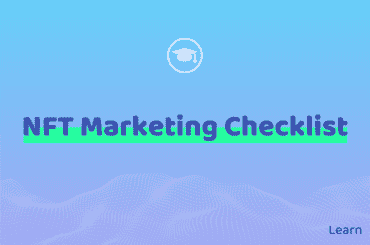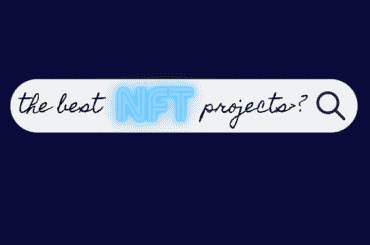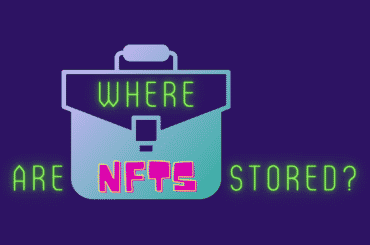Blockchains. Non-fungible tokens. Cryptocurrency. Oh my!
If you are exploring the wild world of the non-fungible token, it is likely more than one question is going to arise. Thankfully, you have the robust instructional and resourceful step-by-step guides via FLOLiO to keep you in the know!
It is likely, if you’ve done any research on the NFT space, you have come across the term “Mintable.” Perhaps you’ve even created your own account, added or created your NFTs, or perused the NFT marketplace for your own NFT collection.
Named for the action of creating a new NFT, known as “minting,” the site is actually an application, located at mintable.app. Mintable is a platform built on top of the Ethereum network that allows users to create, distribute, buy, sell, and trade digital files on the blockchain with the use of NFTs.
Whether it is your first exploration of the industry, or you are an old hat at this point, there is always something new to learn in the NFT world. For example, it is possible you’ve added an NFT you didn’t intend to in Mintable. If you’ve done so, don’t panic. Just as easily as you’ve added NFTs to the site, you can also take them down.
For those just starting out on the venture, we will first explore the uses of Mintable, your personal “account” on the marketplace, and its uses. That way, you can fully understand how and why one might need to delete an NFT or NFT collection from a Mintable account.
Table of Contents
What Is Mintable?
Even in the lightest of research, it is likely the term Mintable has come up in your exploration of the NFT space. Mintable is an application used for NFT creation. It runs using smart contracts which are publicly available for free use on Ethereum.
Given the open-source code nature of its network, Ethereum allows such applications to run on the platform, giving designers unique chances to produce digital art, becoming an NFT artist overnight with simple tools and an easy-to-understand and -operate interface.
It is likely even in that single paragraph, however, that we’ve lost some of the newcomers, so let’s break it down a bit further before we get into the nitty gritty details of deleting an NFT from Mintable.
Ethereum: The Mintable Backbone
The Ethereum blockchain allows developers to employ the use of all of its embedded smart contracts. Developers do not have to start from scratch, reinventing the wheel each time they want to create something new or different.
Smart contracts are autonomous programs that feature open-source code enabling users (with connected Ethereum digital wallets) to perform the desired action. Mintable itself is simply a collection of smart contracts that operate together, allowing everyday users to create digital items on the blockchain without any prior knowledge of coding or programming.
With Mintable, you can easily turn your digital content (file types like a .jpg, .mp3, .mp4, .pdf, etc.) into digital assets (NFTs) that live on the blockchain. No coding is necessary for the conversion as the smart contracts do the “work” for the user.
These unique files can be images, musical tracks, videos, and books to more complex digital files from programs as complicated as AutoCAD or Blender. A developer can simply fill in the details that describe the item and leverage the Ethereum blockchain’s technology to get a digital item to the masses.
As the Mintable website states, “Say hello to the most comprehensive digital file marketplace built on the decentralized Web.”
Ethereum Benefits
There are many advantages to buying NFTs on the Ethereum blockchain, including:
- Ownership of the “building blocks” of the blockchain itself
- The use of POS systems (proof of stake) is better for the environment
- Transaction volume is boosted by NFT sales on the blockchain
Ethereum Currency
Depending on your platform, you will need to have the proper funds to conduct business. Just as you would convert your United States dollars to Euros when visiting (southern) Ireland, you will also need to make such conversions when jumping between platforms.
Buying an NFT on Ethereum, or Mintable for that matter, for example, requires using “ETH.” In order to spend your Ethereum currencies on the site, you must first “bridge” them across to the blockchain. ETH, or Ether, is the known and used cryptocurrency on the Ethereum network.
Much like a currency exchange in an international airport, these services can be found within Ethereum and connected digital wallets. Rates, which fluctuate by the second, will be displayed, and any conversion, no matter the funding, can be done in the crypto marketplace. Finding the right funds for the site you want to work on can typically be done (especially among the most popular forms of crypto) with many digital wallets.
Buying on Mintable
Mintable allows you to browse its marketplace to make bids and purchases on digital items. These items live on the blockchain and are deposited into your wallet upon purchase.
The Ethereum blockchain records all transactions providing indisputable proof that you are the owner, crediting the seller in the process. These immutable facts are the data that is stored in blocks along the chronologically ordered chain.
All items in Mintable also feature a preview image illustration making them quickly recognizable in your wallet. Some digital items will contain private files (digital content) that can only be unlocked by their owners.
Upon purchasing, both the seller and buyer’s wallets are credited with a MINT token. This is a collectible token that gives users voting rights in the Mintable DAO or decentralized autonomous organization.
Selling on Mintable
There are a handful of steps one must take to make NFTs and sell them using the technology of Mintable. The first step is to have an account, meaning that you have a connected digital wallet.
The next thing you will need is a “store” in which to sell your products. You need a store to put your item into once it is made. Make sure you have a store first, before minting new NFTs. If you don’t create a store beforehand, you can use the open Mintable store to sell your items instead.
From the main homepage of the site, you can see a button labeled “Mint an Item.” Click on this navigation and then select “Create a New Item.”
Fees in NFT Creation
After the basic steps, it will be time for you to make a choice. Mintable allows its users to decide between a “gasless” creation or that of “traditional” means. With a gasless transaction, there are no gas fees and no designated transaction is required (you don’t have to have a buyer lined up). If you choose to go the “traditional” route, however, you will need a transaction ready to process.
Next, you will be directed to a sale page. This landing page for interested buyers provides the necessary data about your NFT, including:
- Title
- Description
- Price
- Copyright
- Tags
- Resale abilities
- Image preview
Simply fill in the blank data fields in each provided location from your chosen device. Also listed will be options such as which store you plan to sell in, the subtitle, your chosen token (any cost), and relatable project information.
You will then decide what file will be loaded. This can be done at the time a purchase is made. If you do not yet have a buyer ready to “sign” for the piece, you can simply load a preview and wait for one. Once the transfer is initiated, then the file will actually be processed.
Allowing this action to happen in the future prevents upfront gas fees, meaning you as the NFT artist does not have to make an initial investment just to create an NFT. Instead, allowing users to wait until a sale is initiated provides value to all. Energy is not wasted up front, and there is no initial cost to get yourself started.
By not having to post Ether upfront, new artists can enter the arena and collect at the time of transaction. This app feature is the main attraction for those looking for a result, and a place to create a listing, without having to come to the table with funds.
Additionally, the app allows for increased accessibility, as more users can enjoy the features of the site without having to learn code, create their own button features or listing pages, and can instead immediately enjoy the app without a major amount of preparation.
Downloadable File Limitations
There are some upfront rules, however, to be aware of when creating your posts for sale on Mintable. Firstly, you should know that file sizes are limited to 3GB.
When you are creating a preview, you will have different parameters involved. Mintable accepts all image formats, .mp4 videos, and .GLB 3D files for the preview formats. The file size limit for the image preview, however, is 300MB.
How to Delete NFT on Mintable
When it comes to the actual steps required, once you’ve established an account and may have questions about said actions within this account, you can often turn to the support page. Like most help pages, there are countless articles on FAQs that commonly occur in the system.
One question, however, you may find difficult to locate the solution to is how to delete an NFT. Of course, the platform happily explains, step-by-step, how to create NFTs, NFT collections, or add items. Removing them, however, is an entirely different topic.
Thankfully, we’ve got your back and can break down the steps through simple-to-follow directions, walking you through the need to delete an NFT collection or single NFT.
Is Deleting = Gone?
To understand how to remove an NFT or NFT collection on Mintable, you must first understand a bit about the blockchain and its technologies. The blockchain is, by its “nature,” immutable. That means that things cannot be changed, altered, or otherwise touched in one sense.
This means, technically speaking, once something is a part of the blockchain, it always will be. However, there is good news. You can “delete” them. With the simple click of a few buttons, the file will be away from sight. It will enter a black hole of sorts, and be removed from your wallet.
Does the file still exist somewhere? That is more of an existential question to press into the minds of philosophers. For your intents and purposes, yes, the file will be gone, never to enter your reality again.
Wanting a Clean Slate
So, if you can’t change the blockchain, what does “deleting” mean. Let’s say you want to play around with your first NFT collections. Maybe you’ve only created one or two on your own. As you get more educated in the space, you soon wish to wipe out those first few NFTs and start over with a clean slate. Can’t you just click backspace and delete them? Sort of.
In short, these files can be burned. They will not be out for circulation to buyers. They will not be stuck in your wallet. Instead, they will be shipped off into the “abyss” so to speak.
If that is your desire, and you want to remain in the same account, you can take steps to “delete” an NFT, even on Mintable. To do so, you are, in a technical sense, actually transferring the item to a burn address.
Burn Address
Imagine sending an email. You type what you wish. You ship it off. It goes. Someone gets it. Right? What if that email account didn’t really belong to anyone?
This is rather the rough concept behind a burn address. When you are “deleting” an NFT or NFT collection on Mintable, you are in actual sense sending it to a burn address. It is a burn address because no one owns or controls it.
Once “burned,” the file is removed from circulation. It is offline, so to speak. Money cannot be offered to buy it, and for all purposes on Mintable, it is “gone.”
Steps to Delete on Mintable
While sites like OpenSea offer a place to delete an NFT from the marketplace, Mintable does not. Instead, you must go into your profile to do so. Canceling an order, for example, will stop the sale process, but it will still keep the NFT in your collectibles.
Now that you understand what “deleting” means (i.e. taking it out of useable circulation). To do so you will take the following steps:
- From your profile page, click on Owned NFTs (you must own an NFT to delete it)
- Locate the NFT you do not want and click on it (this will open the NFT page)
- From the far, right corner purple drop-down menu, select Dashboard
- Click on “My NFTs” from the far left listing of choices
- Click the purple “Need Help” button in the upper right
- In the “Search” bar, type “Delete”
- The “How to delete or burn my NFTs” page will pop up.
- The top graph lists the Ethereum burn address
- *Note: You WILL have to spend some ETH to burn the NFT (transfer it to the burn address)
- Copy address (0x000000000000000000000000000000000000dEaD)
- Transfer the NFT (as you would if someone was buying it)
As you may have noted by the * above, there is a cost to deleting NFTs on Mintable. This is not something they go about advertising, but is a disadvantage over OpenSea.io, for example, that does not force you to pay for your deleted NFT.
Should you want to cancel the NFT out of your collection, just like when you craft your first transaction, you will have to pay a price. No deleted NFTs on Mintable are free. There is no way to get around the cost of deleted files on this app.
Thankfully, with the address above, you don’t have to spend too much time in a frantic search for the “black hole” to ship your item off to. However, that address doesn’t come free. Search or not, there is a cost for using this black hole address, and that amount will vary depending on the present value of Ether at the time of the burn.
Learning the NFT Ropes
How to delete NFTs is not likely to be the only question that comes up as you navigate the confusing and volatile world of NFTs. Whether this is your first stab at owning a digital asset, or it is your tenth NFT collection on Mintable, you are bound to come across issues and confusion. Entering the NFT game is filled with questions and confusion.
Thankfully, you have a wide variety of helpful choices when it comes to information resources. At FLOLiO, you can always find helpful sites, and ways to verify, purchase, explain, or even price your NFTs.
While you can easily scroll through millions of “tips” on the marketplace, you can have confidence in your transactions with articles that we confirm and research thoroughly. There is plenty of data stored on the Internet, and no one truly has a corner on the informational superhighway.
Don’t fill your screen with worthless information you cannot confirm. Let FLOLiO do those steps for you, finally giving you a space that offers peace of mind, connecting the confusing dots of the
Stay Informed
The best advice one can offer in this growing community and industry surrounding NFTs is to stay informed. With new servers, new wallet features, NFT transaction costs, custom NFT projects, and of course new users (now that you are an NFT enthusiast yourself), there is always something new to discover.
Whether you aim to be a profitable NFT investor or you simply seek basic NFT data, Discord can offer you a great place to do just that and stay informed of the latest and greatest. Users can learn how to buy newly minted NFT collections, use NFTs as a profile icon, or even basics such as “add item” or where to find a sensible link. Knowing how to transfer or the “Art of Burning” aren’t the only offerings.
From a wide variety of spaces for comment to the informative and cost-saving measures for any pro, check out our content and resources.
A Trusted Resource
In addition to the wide world of NFT Discord servers, those new to the NFT collector role will also find a trusted resource by following FLOLiO. Here, the virtual space users of tomorrow, as well as the NFT holders “of old” can gather to also communicate. While Discord groups allow for open dialogue, you can trust FLOLiO to have the latest in multiple NFT-related discussions.